Role Management APIs V2
Roles determine the functions that users are able to perform in Sumo Logic. The Role Management API (V2) allows you to configure access on partitions and manage roles from HTTP endpoints.
To manage roles, you must have an administrator role or your role must have been assigned the Manage Users and Roles capability.
Documentation
To get started with Sumo Logic APIs, see API Authentication, Endpoints, and Security.
Our APIs are built with OpenAPI. You can generate client libraries in several languages and explore automated testing.
To access our API documentation, navigate to the appropriate link based on your Sumo Logic deployment. Deployment types differ based on geographic location and account creation date. If unsure, see Which endpoint should I use?
Migrate audit logs queries from Role Management API V1 to V2
If you use role-based audit data filtering, we recommend you migrate the search from V1 to V2 audit logging.
With advanced search filters added, you can obtain more granular information about the selected role. The filterPredicate field in V1 audit logging is replaced with logAnalyticsFilter, auditDataFilter, and securityDataFilter fields in V2. In addition, we have also added selectionType and selectedViews fields to apply for audit data filtering.
Currently, Role Management APIs V2 records both the V1 and V2 log line changes.
V2 changes are only applicable for RoleUpdate and RoleCreated events.
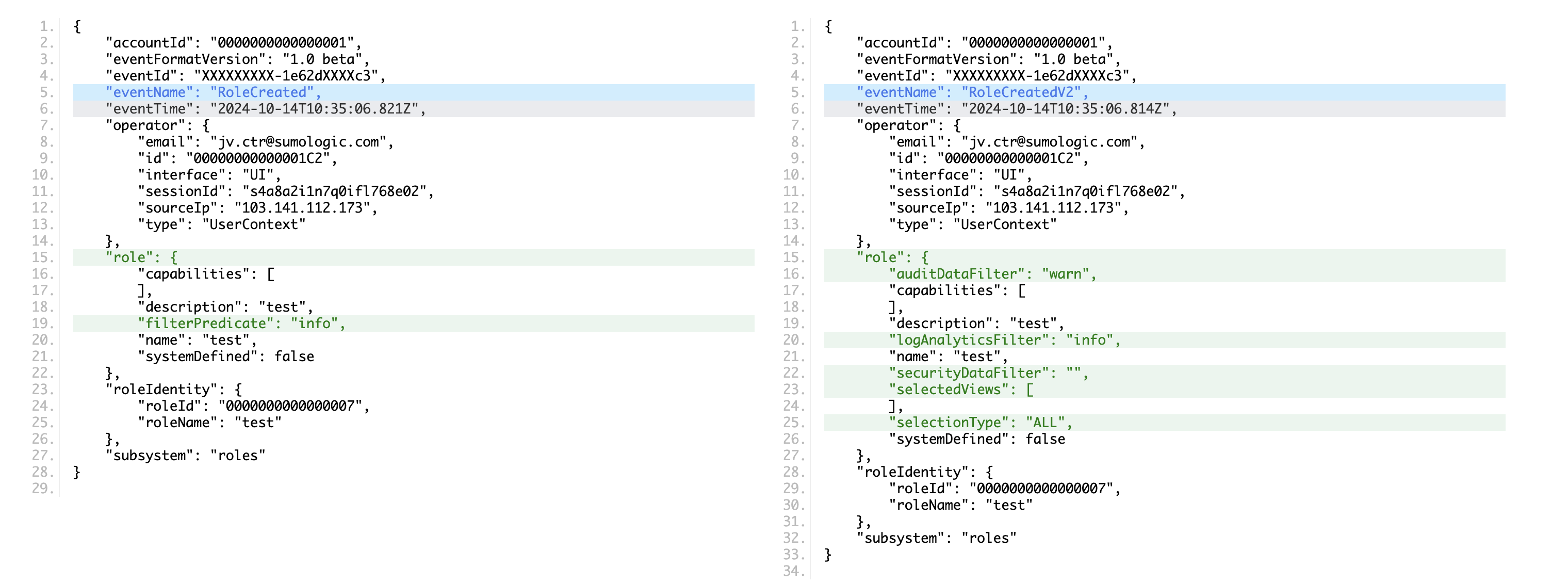
For example, consider you are interested in querying upon audit logs with change in RoleUpdated or RoleCreated events. Now, if you perform this search you will initially see the V1 type of event in the search results. However, to view the results with the V2 event type, you are required to adjust the parameters in the query.
(_index=sumologic_audit_events)
| json fields=_raw "roleIdentity.roleName" as role_name
| json fields=_raw "eventTime" as eventTime
| json fields=_raw "role.filterPredicate" as create_role
| json fields=_raw "to.filterPredicate" as update_role
| json fields=_raw "operator.email" as actor
| json fields=_raw "eventName" | where eventName matches "RoleCreated" OR eventName="RoleUpdate"
| count by eventTime, eventName, actor, role_name, create_role, update_role
(_index=sumologic_audit_events)
| json fields=_raw "roleIdentity.roleName" as role_name
| json fields=_raw "eventTime" as eventTime
| json fields=_raw "role.logAnalyticsFilter" as created_log_analytics_filter
| json fields=_raw "role.auditDataFilter" as created_audit_data_filter
| json fields=_raw "to.logAnalyticsFilter" as updated_log_analytics_filter
| json fields=_raw "to.auditDataFilter" as updated_audit_data_filter
| json fields=_raw "operator.email" as actor
| json fields=_raw "eventName" | where eventName matches "RoleCreatedV2" OR eventName="RoleUpdateV2"
| count by eventTime, eventName, actor, role_name, created_log_analytics_filter, created_audit_data_filter, updated_log_analytics_filter, updated_log_analytics_filter
Required role capabilities
To use the APIs in this resource, the user or account executing APIs must have the following role capabilities:
- User Management (all role capabilities)