AWS EC2

Version: 1.6
Updated: July 29, 2025
Using the integration with EC2, you can enrich incidents with specific EC2 data, create and delete snapshots, work with elastic addresses and instances, and manipulate security groups.
Actions
- Authorize Security Group Ingress Rule (Containment) - Adds the specified ingress rules to a security group.
- Create Snapshot (Containment) - Creates a new snapshot.
- Delete Security Group (Containment) - Delete a security group.
- Delete Snapshot (Containment) - Deletes an existing snapshot.
- Describe Addresses (Enrichment) - Describes the specified Elastic IP addresses or all Elastic IP addresses.
- Describe Instances (Enrichment) - Describes the specified instances or all of AWS account's instances.
- Describe Instances V2 (Enrichment) - Describes the specified instances or all of AWS account's instances with pagination.
- Describe Key Pairs (Enrichment) - Describes the specified key pairs or all key pairs.
- Describe Regions (Enrichment) - Describes the Regions that are enabled for an account, or all Regions.
- Describe Subnets (Enrichment) - Describes one or more subnets.
- Describe Security Groups (Enrichment) - Describes the specified security groups or all security groups.
- Describe Snapshots (Enrichment) - Describes a specified EBS snapshots or all of the EBS snapshots available.
- Describe Volumes (Enrichment) - Describes the specified EBS volumes or all EBS volumes.
- Describe VPCs (Enrichment) - Describes one or more VPCs.
- Disassociate Address (Containment) - Disassociates an Elastic IP address from an instance or network interface it's associated with.
- Get Password Data (Enrichment) - Retrieves the encrypted administrator password for a running Windows instance.
- Monitor Instance (Containment) - Monitor a specific instance.
- Release Address (Containment) - Releases the specified Elastic IP address.
- Reboot Instances (Containment) - Reboot instances.
- Revoke Security Group Ingress Rule (Containment) - Removes the specified ingress rules from a security group.
- Start Instance (Containment) - Start an instance.
- Stop Instance (Containment) - Stop an instance.
- Terminate Instance (Containment) - Terminate an instance.
- Unmonitor Instances (Containment) - Discontinue monitoring of a specified instances.
Supported Versions
- October 2019
External Libraries
Configure AWS EC2 in Automation Service and Cloud SOAR
Before you can use this automation integration, you must configure its authentication settings so that the product you're integrating with can communicate with Sumo Logic. For general guidance, see Configure Authentication for Automation Integrations.
How to open the integration's configuration dialog
- Access App Central and install the integration. (You can configure at installation, or after installation with the following steps.)
- Go to the Integrations page.
Classic UI. In the main Sumo Logic menu, select Automation and then select Integrations in the left nav bar.
New UI. In the main Sumo Logic menu, select Automation > Integrations. You can also click the Go To... menu at the top of the screen and select Integrations. - Select the installed integration.
- Hover over the resource name and click the Edit button that appears.
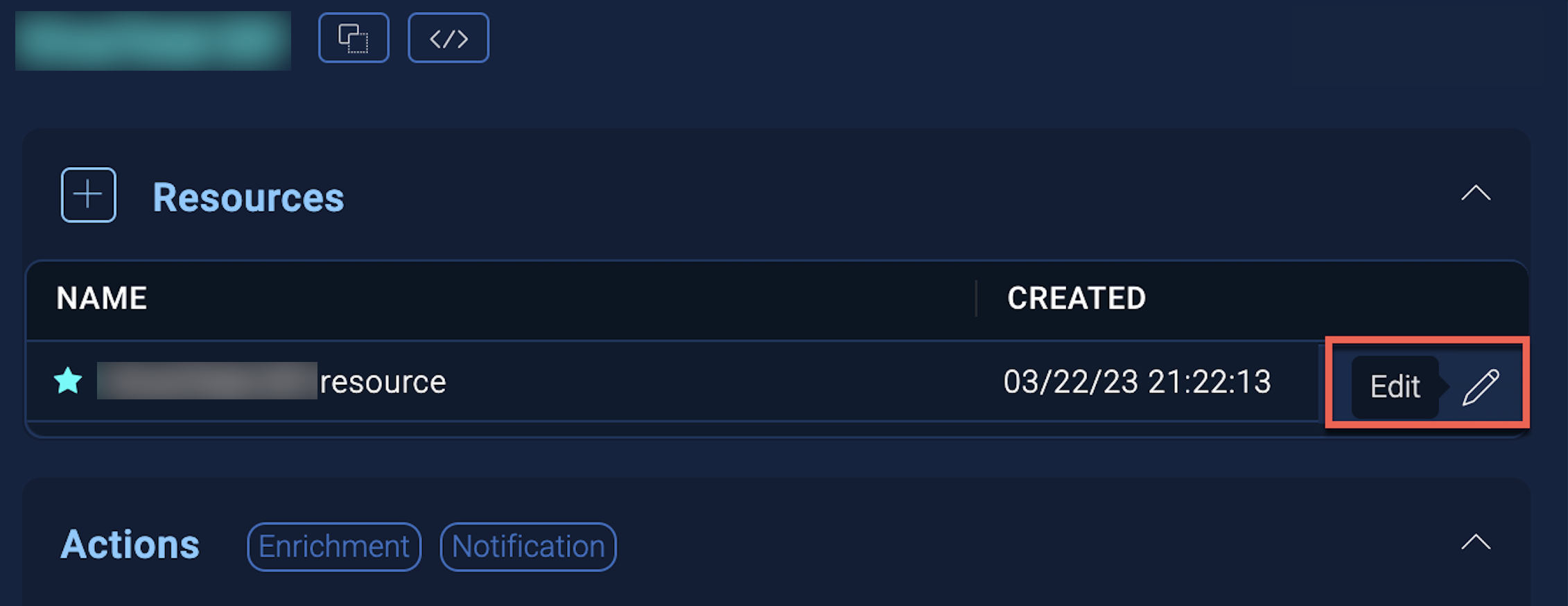
In the configuration dialog, enter information from the product you're integrating with. When done, click TEST to test the configuration, and click SAVE to save the configuration:
-
Label. Enter the name you want to use for the resource.
-
Access Key ID. Enter an AWS access key ID to provide authentication. (Although AWS recommends using IAM roles with temporary security credentials instead of access keys.)
-
Secret Access Key. Enter the secret access key associated with the access key ID.
-
IAM Role ARN. Enter an AWS IAM Role ARN to provide authentication. See the AWS documentation on IAM identifiers for more information.
-
AWS Region. Enter your AWS region.
-
Automation Engine. Select Cloud execution for this certified integration. Select a bridge option only for a custom integration. See Cloud or Bridge execution.
-
Proxy Options. Select whether to use a proxy. (Applies only if the automation engine uses a bridge instead of cloud execution.)
- Use no proxy. Communication runs on the bridge and does not use a proxy.
- Use default proxy. Use the default proxy for the bridge set up as described in Using a proxy.
- Use different proxy. Use your own proxy service. Provide the proxy URL and port number.
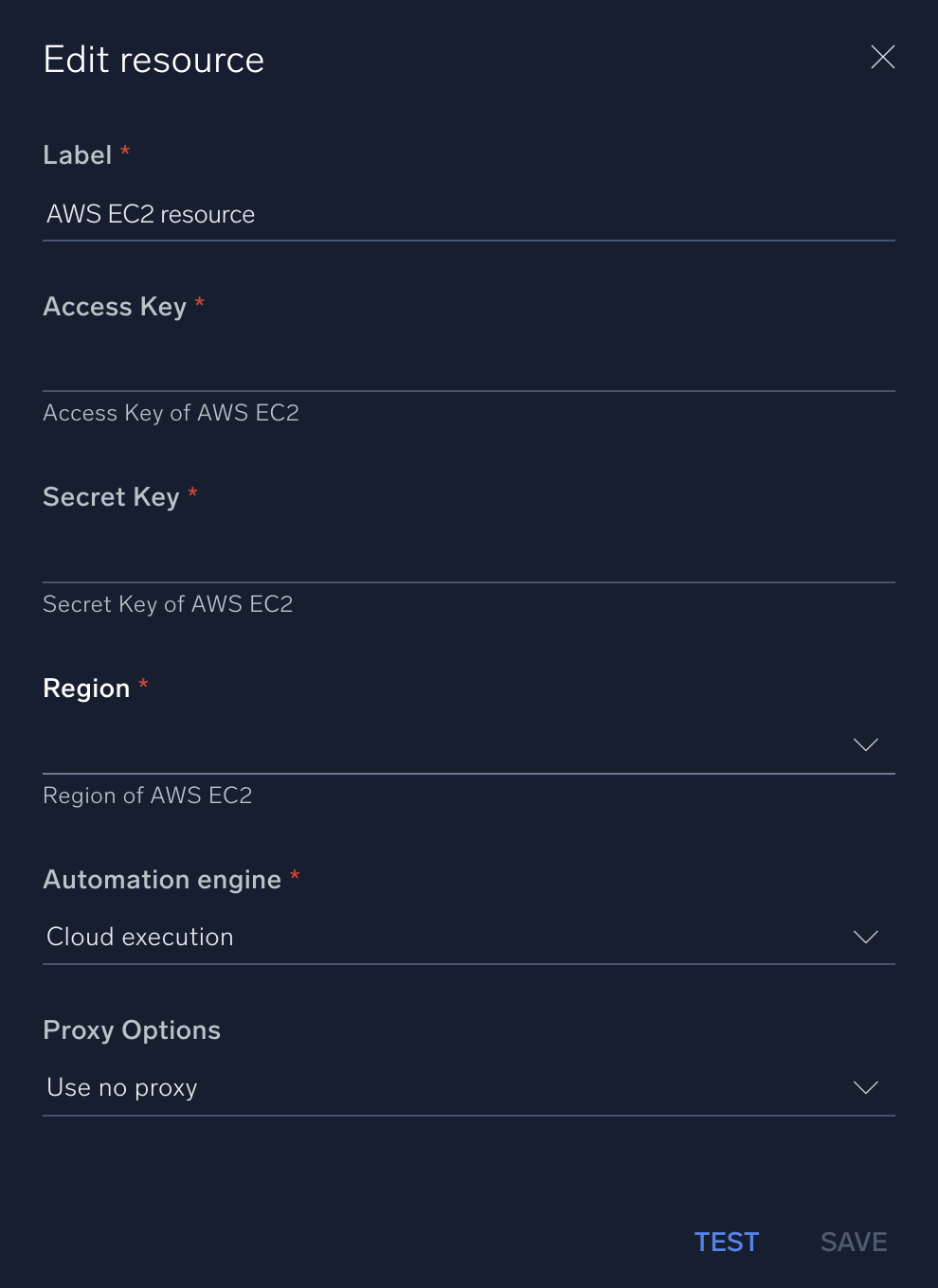
For information about AWS EC2, see EC2 documentation.
For configuration information specific to AWS integrations, see the AWS integrations section.
AWS IAM role-based access
To enable AWS IAM role-based authentication without sharing access keys and secrets, follow the steps below:
- Create an IAM role in your AWS account. Follow AWS’s guide to create a new IAM role.
- Attach required policies to the role depending on the AWS services you want to allow access to (for example,
AmazonEC2ReadOnlyAccess,AWSWAFFullAccess, etc.). - Update the trust policy to allow Sumo Logic’s AWS account to assume this role. This involves editing the trust relationship JSON to include Sumo Logic’s AWS account ID as a trusted principal.
Example trust policy:
{
"Version": "2012-10-17",
"Statement": [
{
"Effect": "Allow",
"Principal": {
"AWS": "arn:aws:iam::926226587429:root"
},
"Action": "sts:AssumeRole"
}
]
}
Required Permissions
ec2:AuthorizeSecurityGroupIngress
ec2:CreateSnapshot
ec2:DeleteSecurityGroup
ec2:DeleteSnapshot
ec2:DescribeAddresses
ec2:DescribeInstances
ec2:DescribeKeyPairs
ec2:DescribeRegions
ec2:DescribeSubnets
ec2:DescribeSecurityGroups
ec2:DescribeSnapshots
ec2:DescribeVolumes
ec2:DescribeVpcs
ec2:DisassociateAddress
ec2:GetPasswordData
ec2:MonitorInstances
ec2:ReleaseAddress
ec2:RebootInstances
ec2:RevokeSecurityGroupIngress
ec2:StartInstances
ec2:StopInstances
ec2:TerminateInstances
ec2:UnmonitorInstances
Limitations
Local Automation Bridge is not supported in this version.
Change Log
- October 9, 2019 - First upload
- March 10, 2022 - Logo
- June 15, 2023 (v1.2) - Updated the integration with Environmental Variables
- January 16, 2024 (v1.3)
- Updated action: Stop Instance (Resolved bug related to checkbox fields)
- July 04, 2024 (v1.4)
- Updated action: Describe Instances (Resolved bug related to Instance ID field)
- February 04, 2025 (v1.5)
- Added action: Describe Instances V2
- July 29, 2025 (v1.6) - Added support for IAM role authentication - Users can now authenticate using an AWS IAM Role in addition to access key–based authentication.